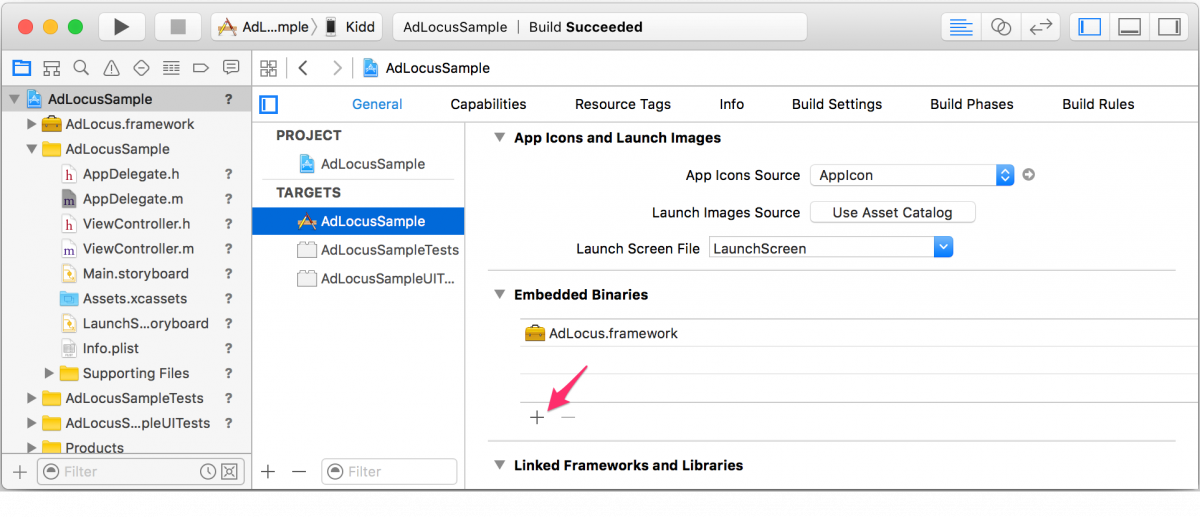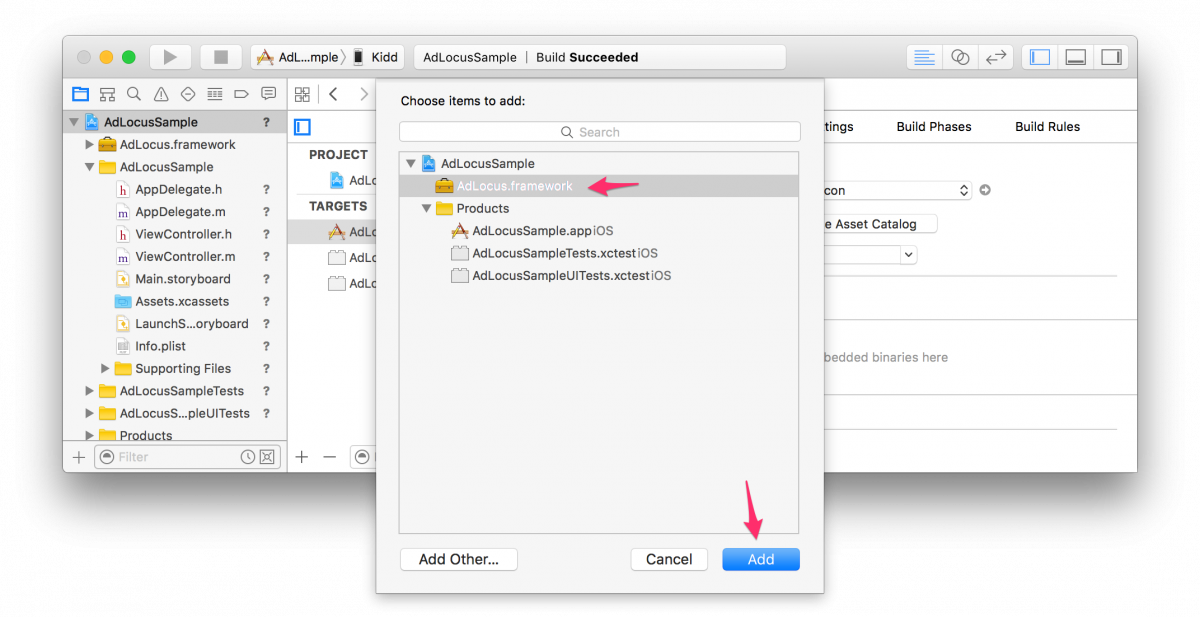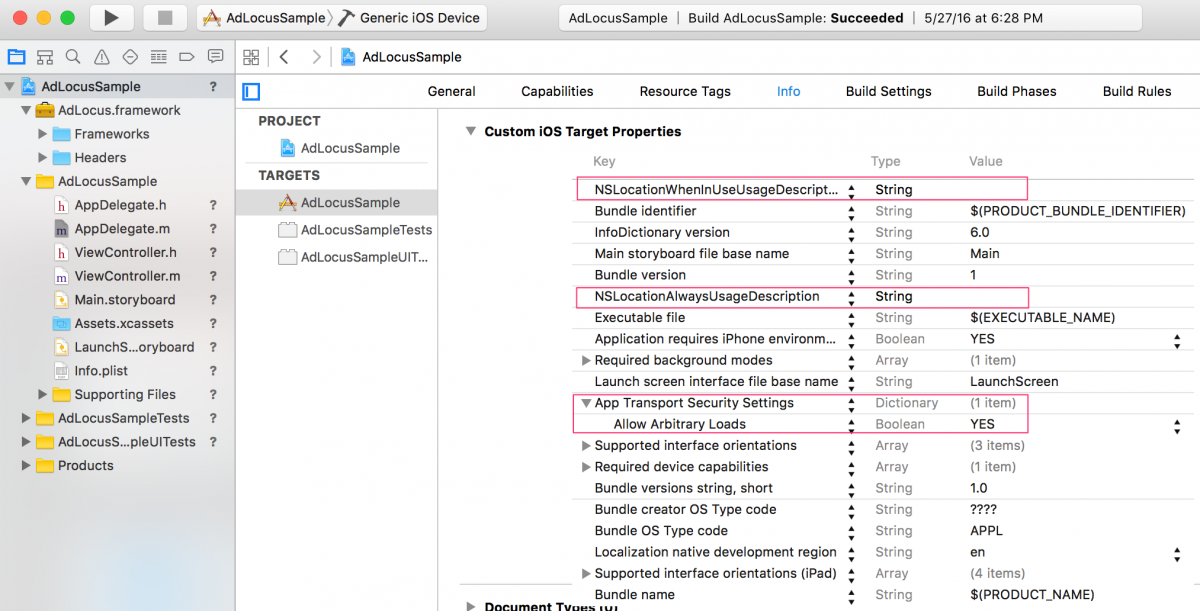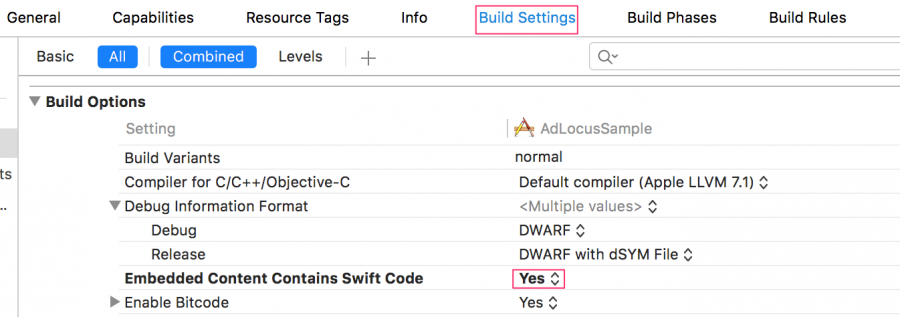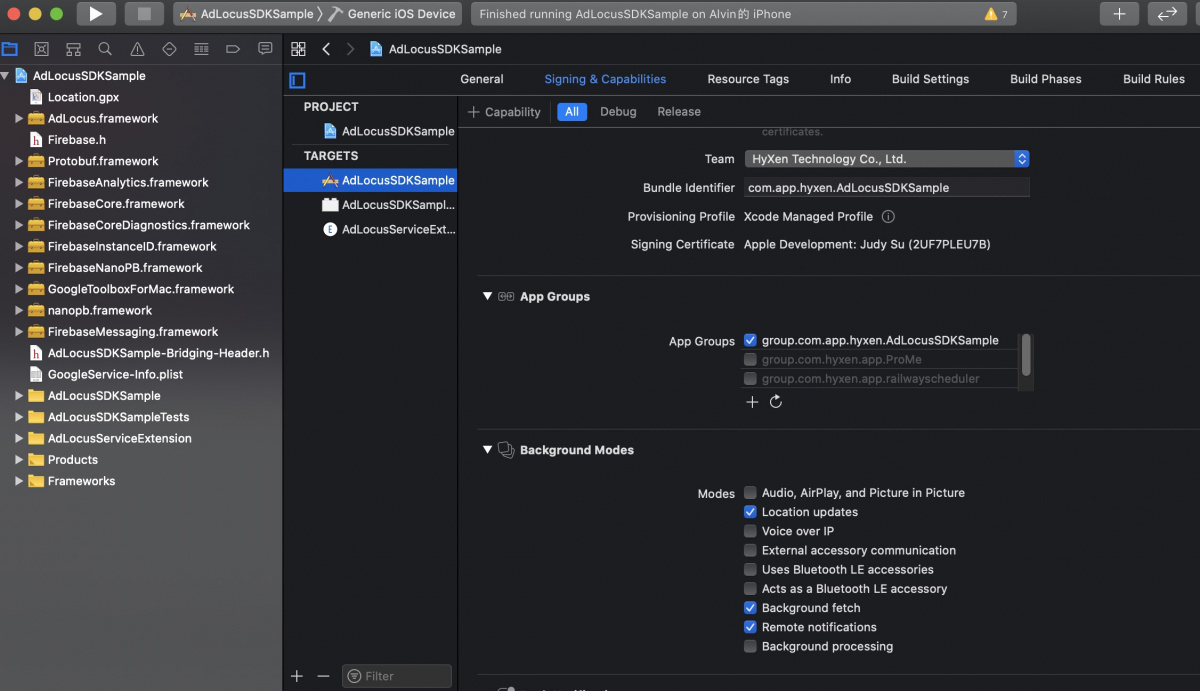Difference between revisions of "IOS AddSDK 4.1.0"
From AdLocus
(Created page with "__TOC__ == 加入 SDK Library == * 請將AdLocus.framework拖曳到您的專案中,並勾選下面兩個選項: ** "Copy items into destination group's folder (if needed)" *...") |
|||
| Line 4: | Line 4: | ||
** "Copy items into destination group's folder (if needed)" | ** "Copy items into destination group's folder (if needed)" | ||
** "Create group for any added folders" | ** "Create group for any added folders" | ||
| − | + | [[File:IOS_Add_File_2.jpg]] | |
| + | * 在General 中 Embedded Binaries 中加入 AdLocus.framework | ||
| + | [[File:ios_embedded_binaries.jpg|1200px]] | ||
| + | [[File:ios_embedded_binaries2.jpg|1200px]] | ||
== 設定 Info.plist == | == 設定 Info.plist == | ||
Revision as of 17:34, 31 May 2016
加入 SDK Library
- 請將AdLocus.framework拖曳到您的專案中,並勾選下面兩個選項:
- "Copy items into destination group's folder (if needed)"
- "Create group for any added folders"
- 在General 中 Embedded Binaries 中加入 AdLocus.framework
設定 Info.plist
- 在 Info.plist 中加入
- App Transport Security Settings
- Allow Arbitrary Loads = YES
- NSLocationAlwaysUsageDescription
- NSLocationWhenInUseUsageDescription
- App Transport Security Settings
設定編譯相容性
- 在 Build Setting 中 Embedded Content Contains Swift Code 設為 YES
開啟BACKGROUND MODE
- 在Capabilities 中開啟 Background Mode 並勾選Background fetch